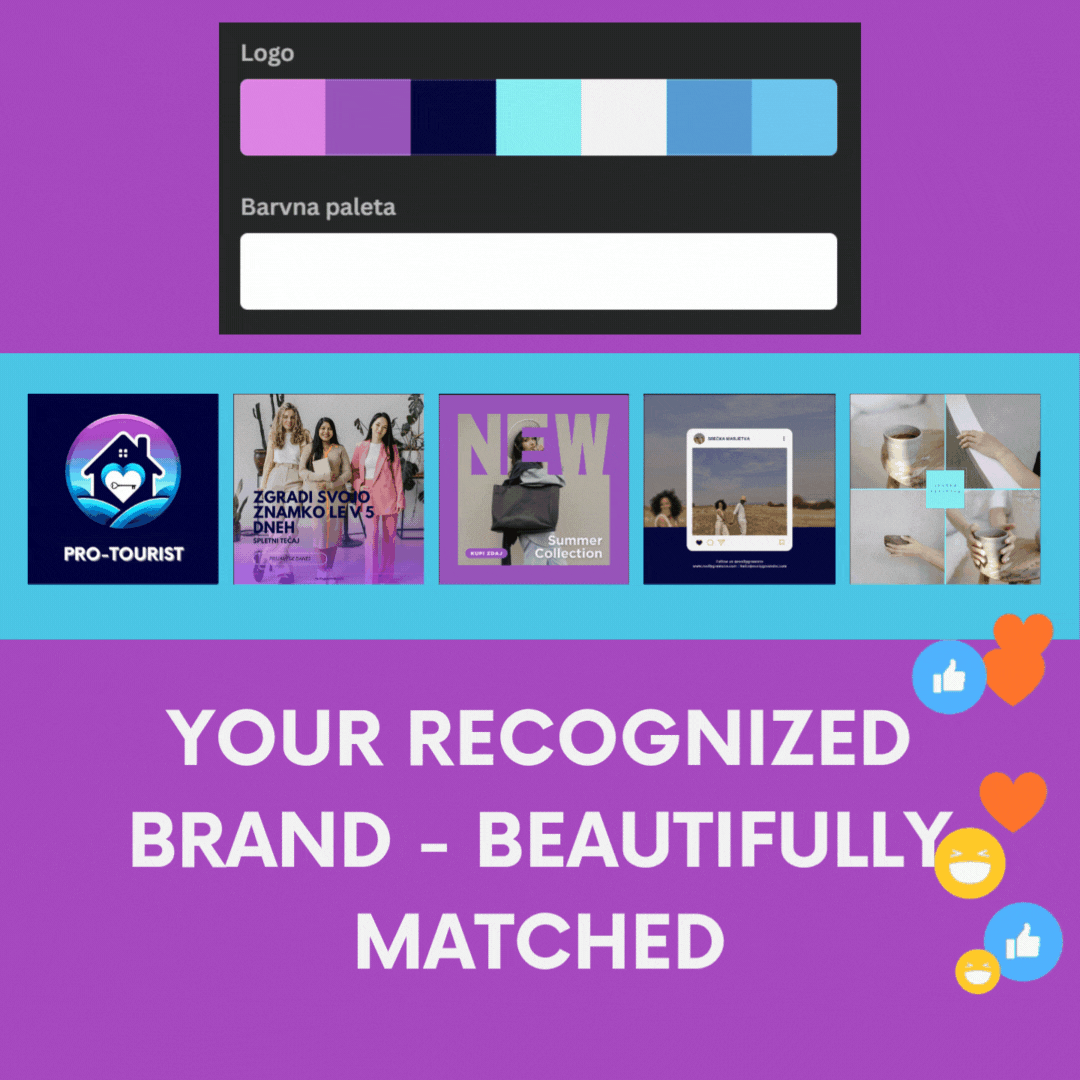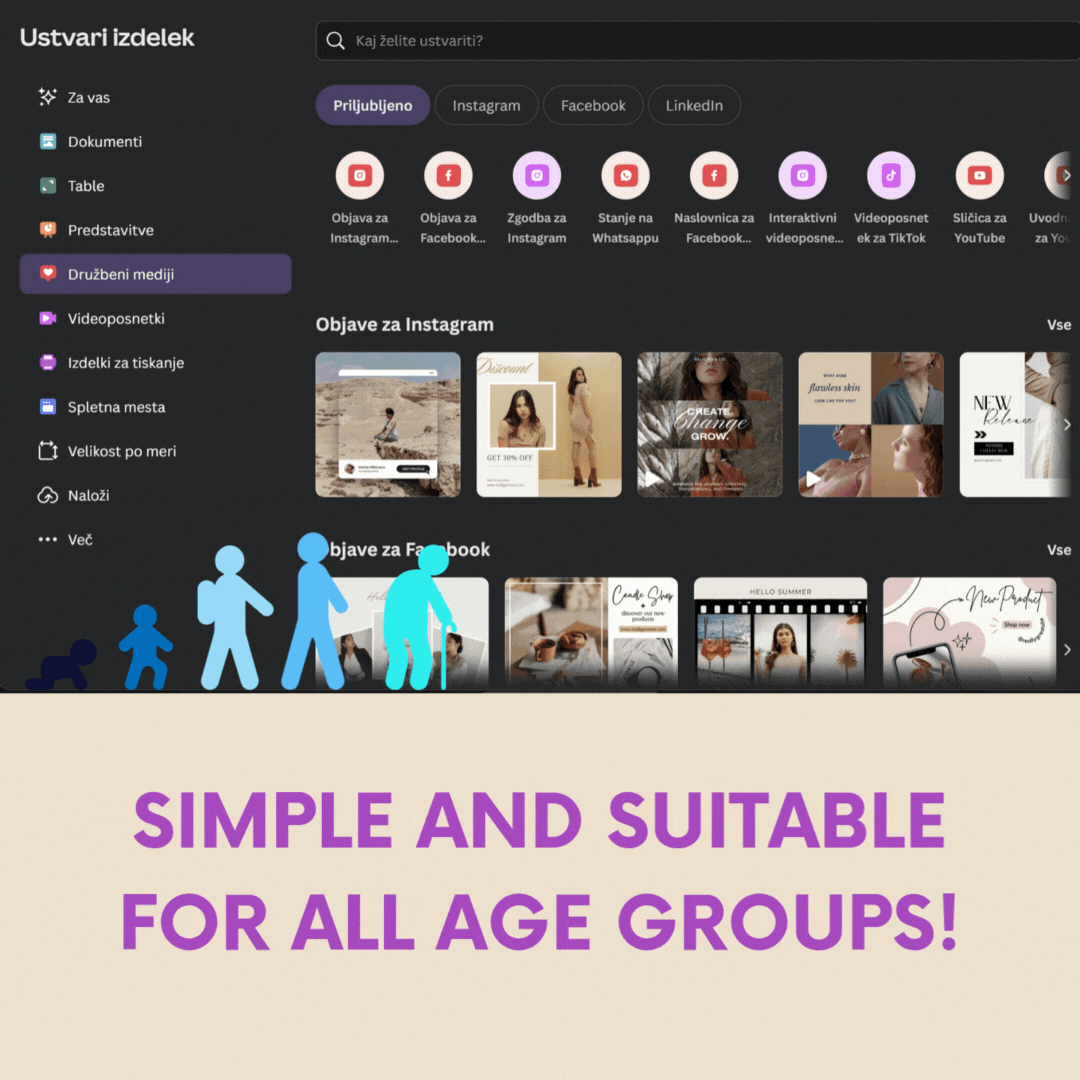Simple and Fast! Master Canva in just a few hours and create stunning promotional materials that attract more customers, help you go viral, earn online or edit your photos with just a few clicks!
🔥 Limited Offer: Get the online video course "Creating with Canva: 5-Day Mini Course for Beginners" at an exclusive discount! Plus, receive 5 free video bonuses, 2 digital bonuses, and a workbook!
Regular price: $321 😯
Discounted Price: $87
💥 Today's Price: $27😯💥
Click or tap here to start your order!
YOU WILL NEVER GET A BETTER OFFER!
⏳ Hurry! This offer expires soon!
No more time-consuming self-learning or endless searching for answers online! Perfect even if you're starting from scratch and have limited time!
Who is this course for? ✅
This course is perfect for you if:
✔️ You’re a beginner who wants to master Canva quickly and easily.
✔️ You want to create stunning promotional materials without hiring a designer.
✔️ You need eye-catching social media graphics, flyers, presentations, or ads.
✔️ You want to learn time-saving tricks to make your designs stand out.
✔️ You’re an entrepreneur, freelancer, coach, content creator, or small business owner looking to level up your brand.
Who is this course NOT for? ❌
This course might not be for you if:
✖️ You’re already a Canva pro and know all advanced features.
✖️ You’re looking for an in-depth Photoshop or Illustrator training (this course focuses on Canva only).
✖️ You’re not interested in creating visuals for business, branding, or marketing.
✖️ You prefer to hire a designer instead of creating your own graphics.
🔥 If you want to save time, money, and frustration while making professional-looking designs effortlessly, this course is for you! 🚀


Real results from real people – here's what they say!
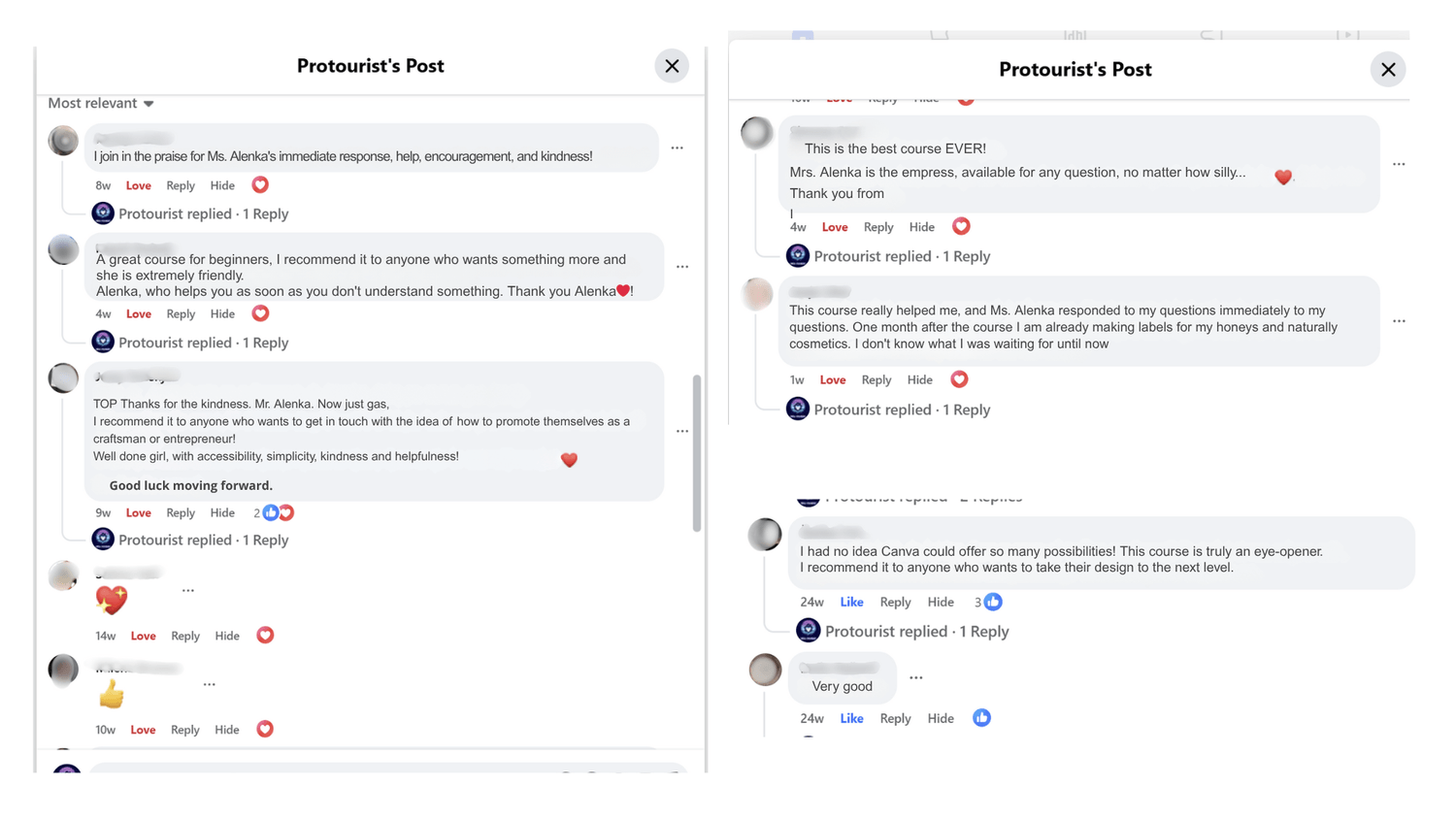
This course can change more than just your design skills…
⏱️ More time, less stress – No more hours lost on trial-and-error. You’ll design with ease and speed.
💸 Extra income from digital products – Start selling templates, planners, or designs right away.
🎨 Creative independence – Stop relying on others and start designing anything yourself.
🌟 Professional look for your business – Instantly build more trust and authority online.
💁♀️ Confidence to show up online – You'll feel proud to share your work and offers.
🧠 Clarity, not overwhelm – Canva will finally make sense, and you'll know exactly what to do.
🔄 Passive income potential – Your designs can keep earning – even when you're offline.
🌍 Freedom to work from anywhere – All you need is a laptop and your skills.
💼 Freelance or job-ready skills – Offer your services to others and get paid.
✨ A shortcut to your dream life – Skills that pay off… and open doors you never thought possible.
Get Certified and Proudly Display Your Canva Mastery!


Join thousands of satisfied learners and see why we’re rated 5 stars!
✔ Learn to design like a pro without prior experience
✔ Save hours with easy-to-follow techniques
✔ Create stunning social media posts, planners, and more
✔ Build confidence in your design skills
✔ Discover Canva’s hidden features and shortcuts
✔ Get a certificate to showcase your new skills
✔ Access free bonuses, including a workbook and planner

This exclusive offer won’t last long – grab it before it’s gone!

Join thousands of satisfied learners and see why we’re rated 5 stars!
WITH PROFESSIONAL DESIGNS, YOU CAN ATTRACT UP TO 10X MORE CUSTOMERS AND FOLLOWERS!
THIS MINI COURSE IS THE ULTIMATE AND MOST COMPREHENSIVE TRAINING FOR QUICKLY AND EFFECTIVELY CREATING BEAUTIFUL, ENGAGING, AND PROFESSIONAL CONTENT.


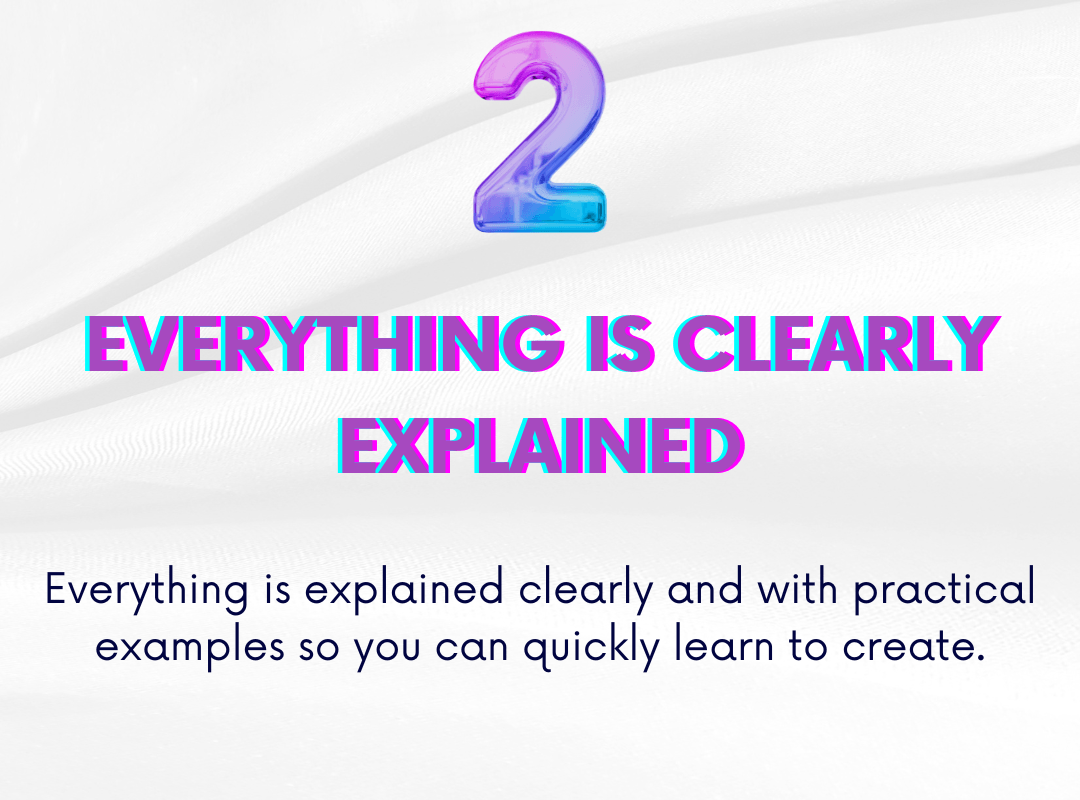


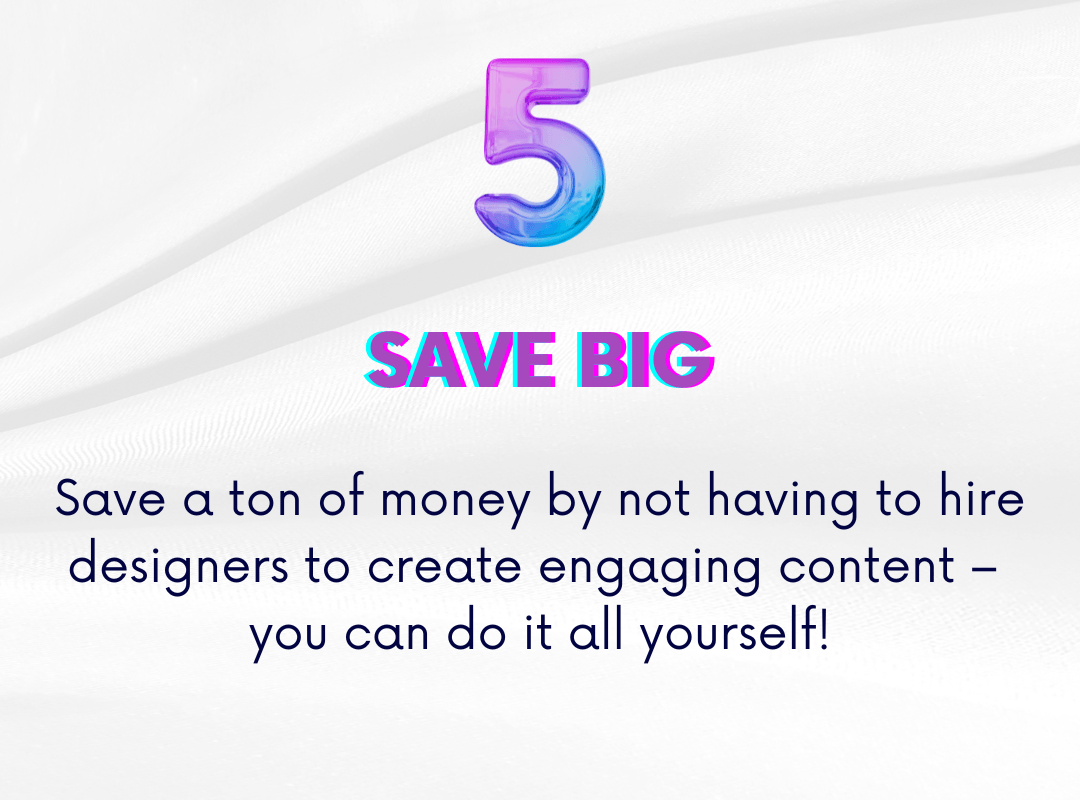
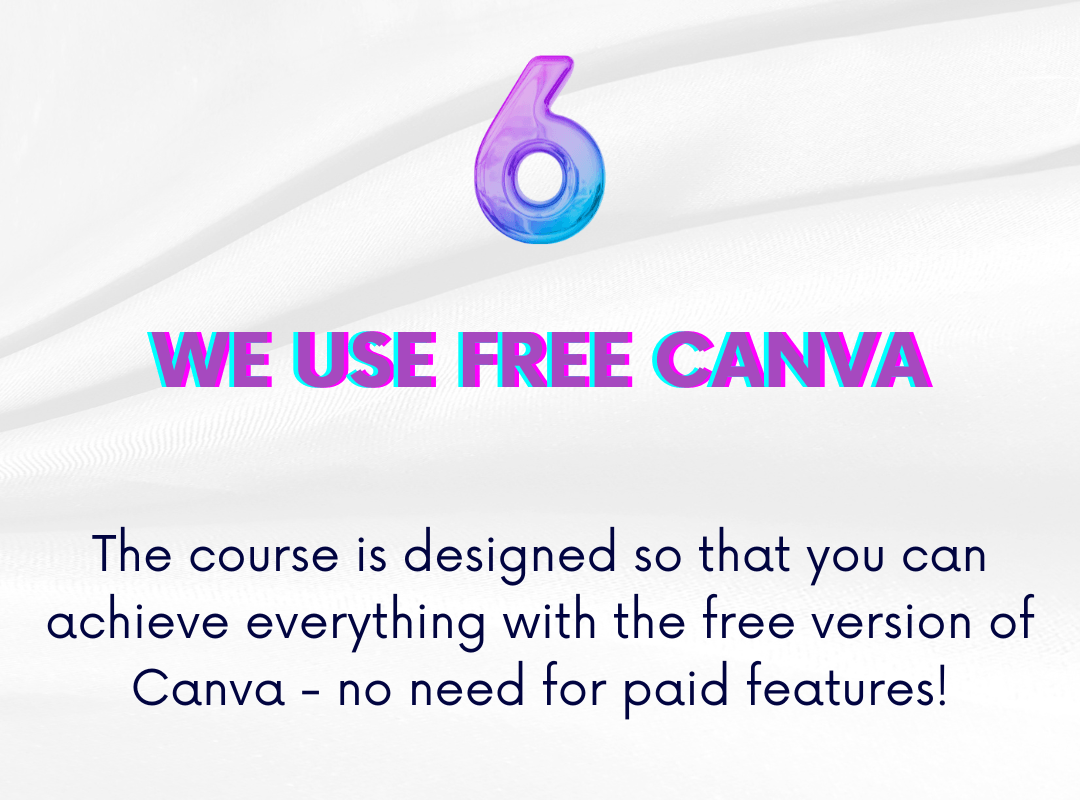
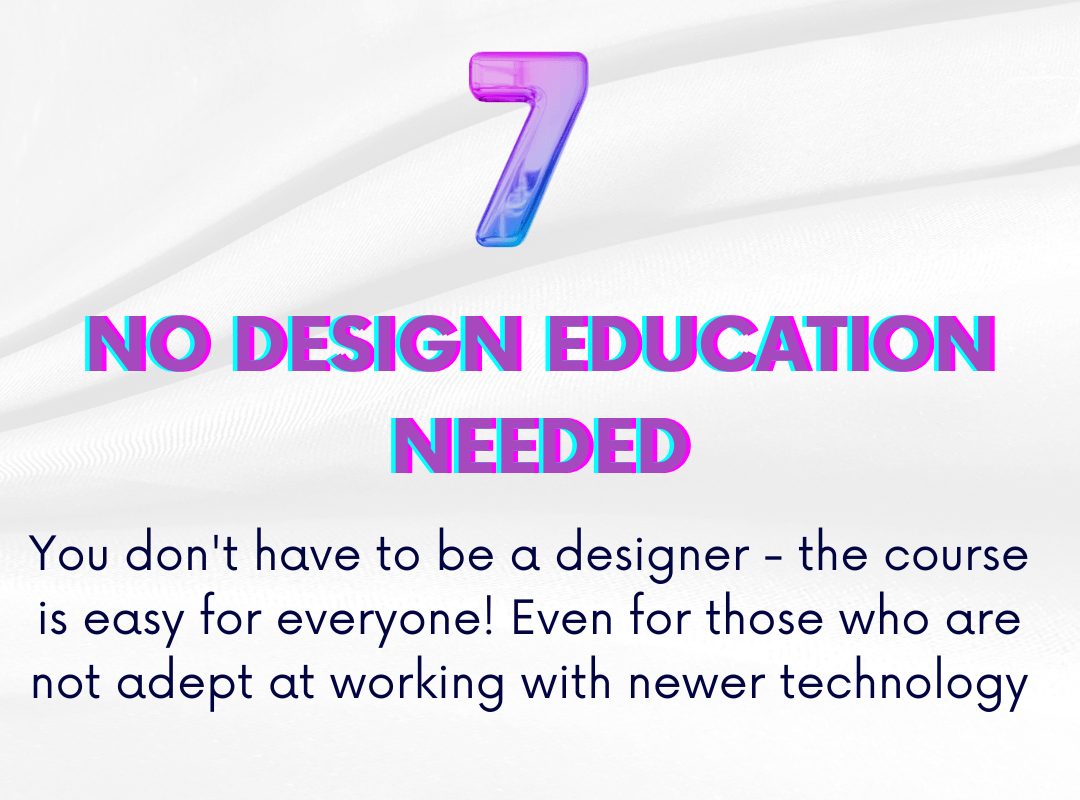
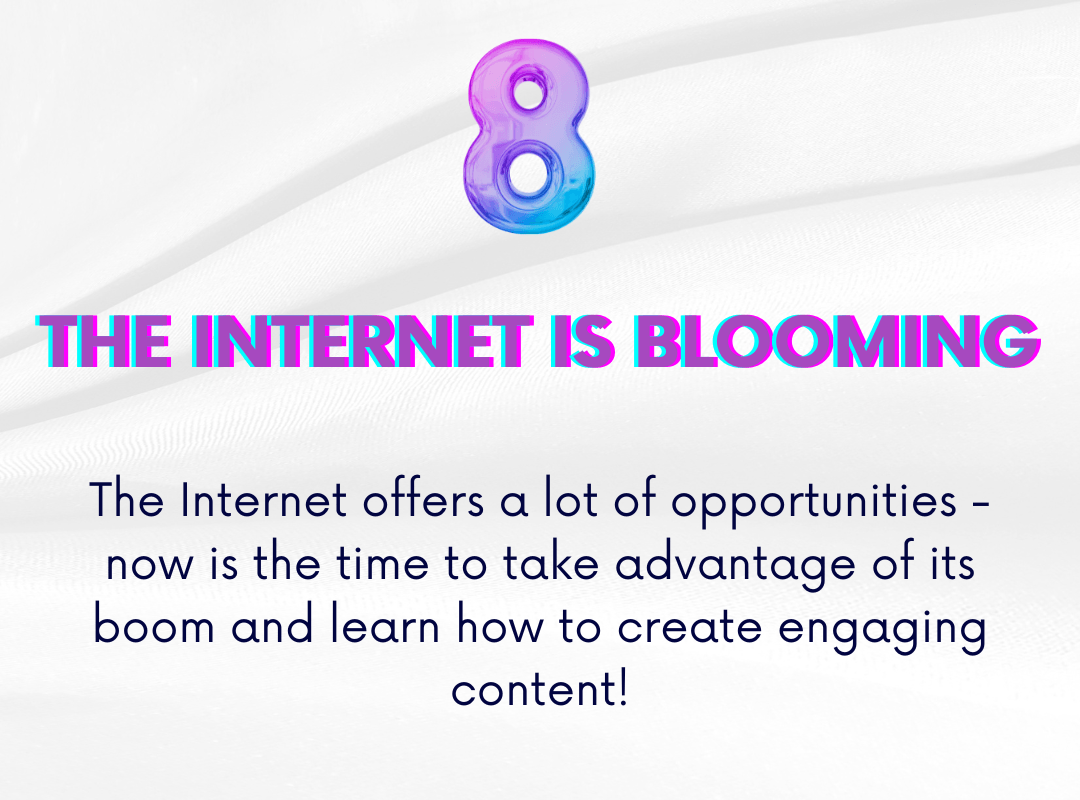
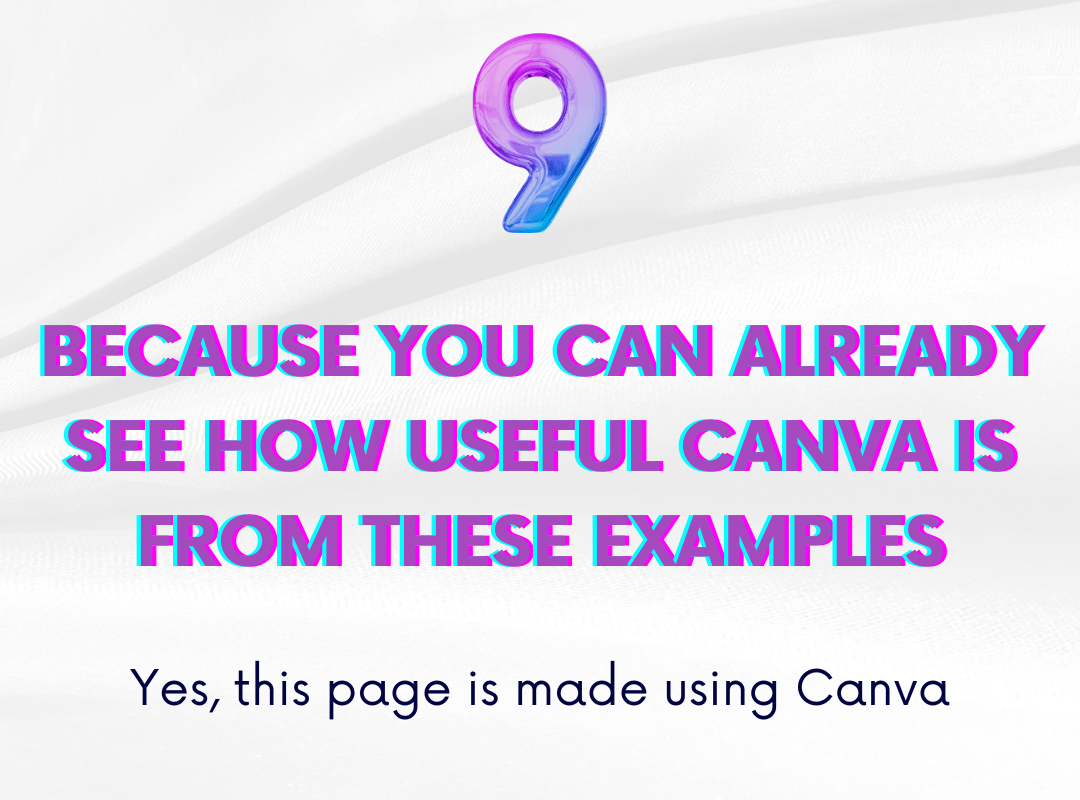
What We Will Learn:
A detailed overview of the interface and canvas.
An overview of all basic features and tools.
Navigating the Program
An overview of everything you can create.
Basics with practical examples.
Creating animated content for social media.
An overview of advanced tools – video and presentation features.
BONUS: 5 free video lessons for extra knowledge.
How to Create Your Canva Account
Canva PRO
Canva for Social Media
Canva on Mobile Devices
Canva Apps – Creating a Coloring Book
BONUS: Digital Workbook – Step-by-Step Guide
BONUS: Social Media Post Planner
BONUS: Workbook
Click or tap here to start your order!
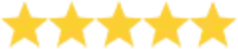
"An excellent course for beginners! Alenka explains every step so clearly that I could create professional designs within just a few days. It's so good and easy that I'd be crazy not to learn this way—I could never figure all this out on my own in such a short time!" – Maya K.
I DON’T NEED THIS!!!???
Or do I? When I first started using Canva, I had no idea what I was doing. Without a mentor, I spent over a year learning, watching YouTube videos, and reading blogs—many times, I almost gave up. In the end, I succeeded and now create professional designs and I even MAKE MONEY!







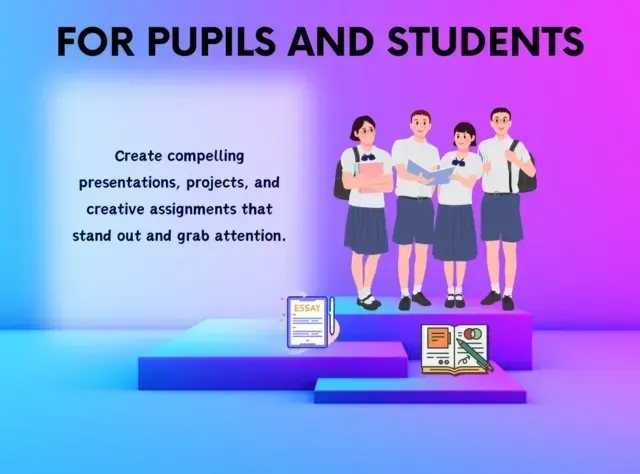
How does the Canva Mini Course for Beginners transform your design skills?
BONUS: Social Media Post Planner
The course is structured by days, allowing you to learn in small, manageable steps without pressure. With simple instructions, you'll master basic design skills and create stunning visuals.
Immediately Actionable Skills and Tricks
In this course, you’ll learn practical tips and tricks that you can apply immediately. From creating designs to efficient formatting—all with a focus on saving time.
Unleash Your Creativity with Canva
With the Canva Mini Course for Beginners, you’ll see yourself creating unique graphics, stunning greeting cards, and professional business cards. In just a few days, you’ll be designing creations you’ll proudly share with the world.
Click or tap here to start your order!
Let’s take a closer look at this Canva Mini Course for Beginners.
Simple Examples for Learning
Practical Tips and Tricks
Step-by-Step Guide

Without Canva:
Messy and Time-Consuming Design
Searching for templates that don’t match your style.
Confusing and complicated design learning process.
Delays in creating basic designs.
Feelings of frustration due to lack of knowledge.
Feeling stuck with basic functionalities.
With Canva:
Simple and Fast Design
Access to beginner-friendly templates.
Fast and easy learning.
Effortless creation of professional designs.
A sense of accomplishment and satisfaction in your work.
The ability to immediately apply newly acquired skills.
Click or tap here to start your order!
Check out these 5-star reviews!
You might be thinking, "I'm not creative" or "I don't have time to learn new skills." That's exactly why I designed this course to be quick, simple, and reliable. With our guided lessons and templates, you'll be creating professional designs in no time.
Don’t just take our word for it. Here’s what our participants have to say:

"I never thought I’d grasp the basics of creating such designs so quickly. The course is well-structured, fun, and packed with practical exercises." – Anna P.

"I highly recommend this course to anyone looking to improve their design skills. It’s simple, clear, packed with useful tips, and perfect for beginners." – Max R.

"This crash course is amazing! It’s easy to follow, full of useful information, and I truly recommend it to anyone who wants to create cool designs. Now I can easily work on my own projects and feel great about designing." – Daisy S.
What’s Included in the "Creating with Canva: 5-Day Mini Course for Beginners"

5-Day Mini Course
Learn step-by-step how to create stunning designs in Canva.
Beginner-friendly lessons tailored to help you master Canva in just 5 days.
Lifetime access to all lessons, so you can revisit them anytime!
RETAIL: $122
Bonus 1: 5 Exclusive Video Tutorials
How to Create a Canva Account: A step-by-step guide to getting started on Canva.
Canva Pro Overview: Discover the benefits of Canva Pro and how to maximize its features.
Canva for Social Media: Learn to create stunning posts and stories tailored for different platforms.
Canva on Mobile: Master Canva's mobile app for designing on the go.
How to Create Your Own Coloring Book: Explore Canva apps to design unique, printable coloring books.
RETAIL: $80
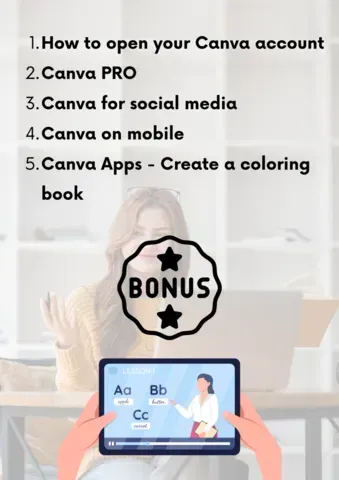
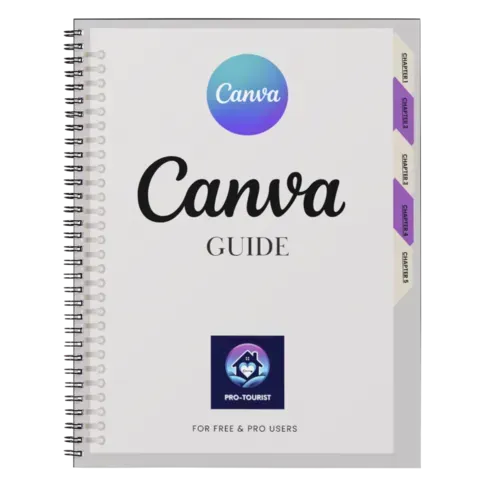
Bonus 2: Canva Digital Textbook
Printable for easier reference and better overview.
Clear instructions on Canva tools and features.
Visual examples to guide you step-by-step.
RETAIL: $40
Bonus 3: Social Media Planner
Customizable digital planner for organizing your posts.
Helps you save time and stay consistent with your content.
Perfect for planning posts across all social media platforms.
RETAIL: $40
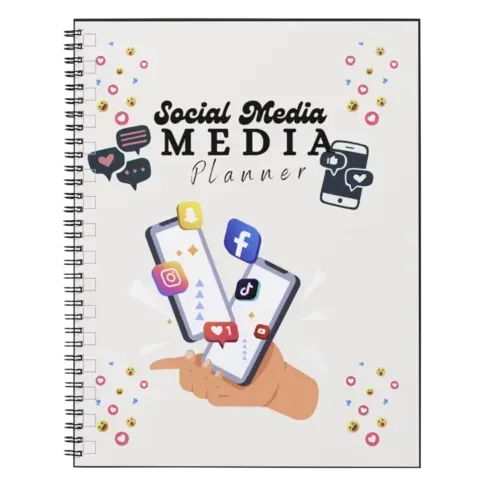
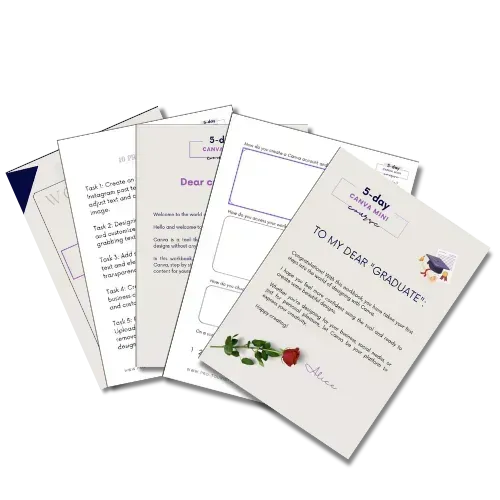
Bonus 4: Workbook with Exercises
Hands-on exercises to practice what you learn.
Step-by-step tasks to boost your confidence in design.
Refine your skills and apply them to real projects.
RETAIL: $39
Certificate of Completion
Receive a personalized certificate upon completing the course.
Showcase your newly acquired skills with pride.
Use it to demonstrate your expertise in personal or professional projects.
RETAIL: Knowledge - priceless!

TODAY YOU GET ALL THIS:
The full online course "Creating with Canva: 5-day mini course for beginners"
Personally tailored support for all participants
All 9 bonuses (TODAY FOR FREE)
24/7 access
Certificate of successful completion of the course
Lifetime access – including updates
One-time payment
Guaranteed purchase: 7-day money-back guarantee

Currently, our "Creating with Canva: 5-Day Mini Course for Beginners" is available at a special price: (regular price $122 + $199 bonuses).
Total Value: $321
Todays Price 😯😯
$27!
Click or tap here to start your order!
Risk-Free Purchase: 7 Days!

I’m confident you’ll love the "Creating with Canva: 5-Day Mini Course for Beginners." However, if you’re not 100% satisfied with your purchase, I’ll accept your cancellation and refund your money—no questions asked!
Click or tap here to start your order!
If you’ve accessed the lessons and tried our method in practice but still decided to end the course for any reason...
Don’t worry! Simply send us an email within 7 days, and we’ll refund your full payment. We’d also appreciate your feedback, though it’s completely optional.
Test the proven method of our "Creating with Canva: 5-Day Mini Course for Beginners" with a 7-day guarantee and absolutely no risk.
The only risk you’re taking is enjoying the fun of creating, gaining more satisfied customers, increasing your brand’s visibility, and staying ahead of the competition.
Follow these simple steps to purchase your "Creating with Canva: 5-Day Mini Course for Beginners"!
1. Click or tap the green button below.
2. Register and save your password—you’ll need it to access the course later.
3. Enter your details and payment information.
4. You’ll receive a confirmation email with payment details and instructions to access the course!
That’s IT!
5. If you run into any issues, feel free to email me at info@pro-tourist.si.
Click or tap here to start your order!
Your Course Creator: By-Firefly
At 38, I felt completely stuck. Balancing a public sector job and managing apartments on the side left me exhausted, broke, and unfulfilled. I was barely making ends meet and felt like I was going in circles.
Determined to change my life, I sold everything, moved abroad, and started building an online business with zero knowledge or experience. It was overwhelming, and I spent months struggling to figure out tools, systems, and strategies. I invested over $20,000 in courses and mentors, which finally helped me accelerate my progress and gain clarity on the right steps to take.
My method introduced me Canva – a game-changer for my business and personal projects. From creating social media posts to designing client materials, it became an essential tool in my workflow. But learning it on my own took months of trial and error.
That’s why I created this Beginner’s Mini Course for Canva: to save you from the frustration I faced. You don’t need to waste endless hours or money figuring it out on your own.
In this course, I’ll teach you the tools and strategies I wish I had when I started – so you can confidently grow your business and unleash your creativity with ease. Let’s start this journey together!
📣 Still on the fence?
👇 See my Udemy reviews (⚠️ without bonuses or exclusive content):
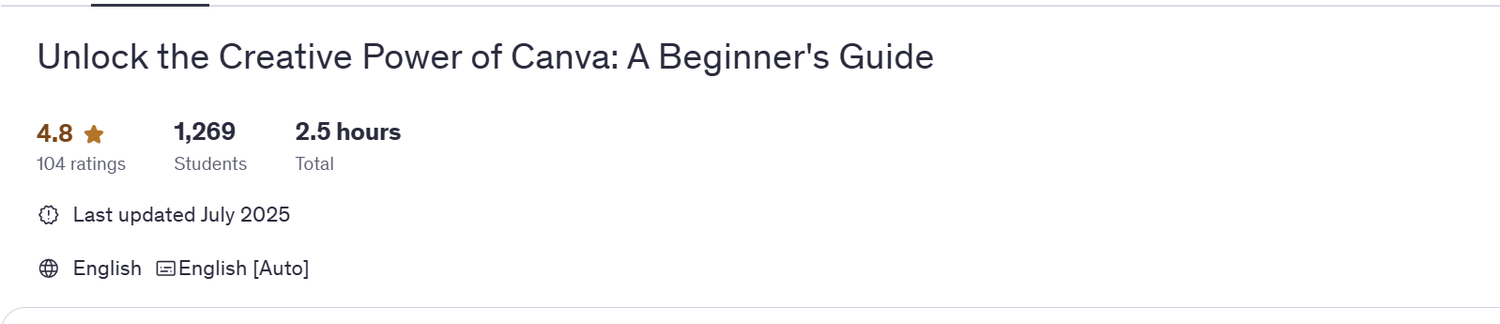
⭐ 4.8 average rating from over 100 students
👥 1,269 enrolled
⏱️ 2.5 hours of step-by-step Canva tutorials
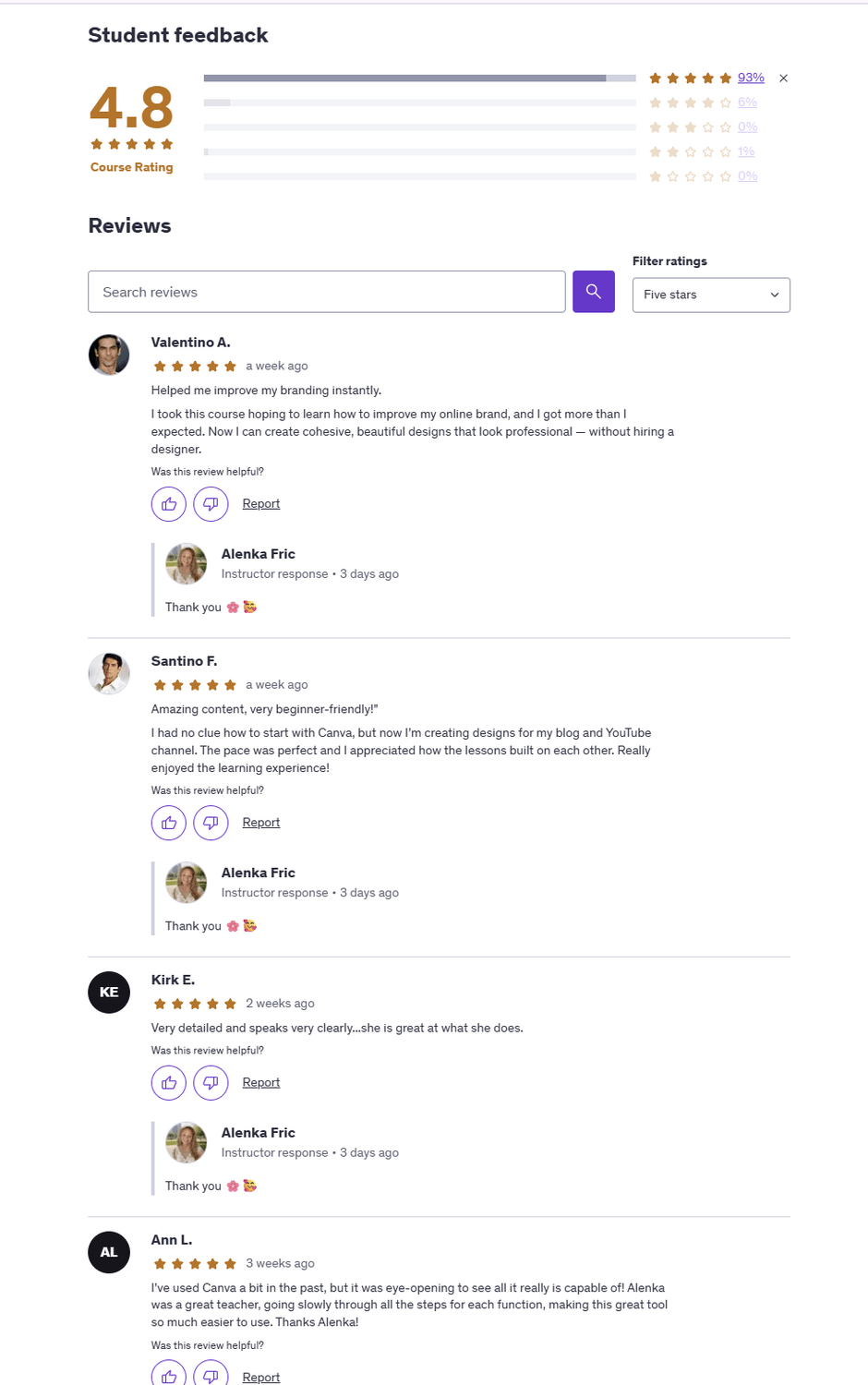
Klik on the link above to see more!
🇪🇸 ¿Te sientes más cómodo/a con el español?
No hay problema – también puedes hacer el curso en tu idioma.
👉 Haz clic aquí para la versión en español
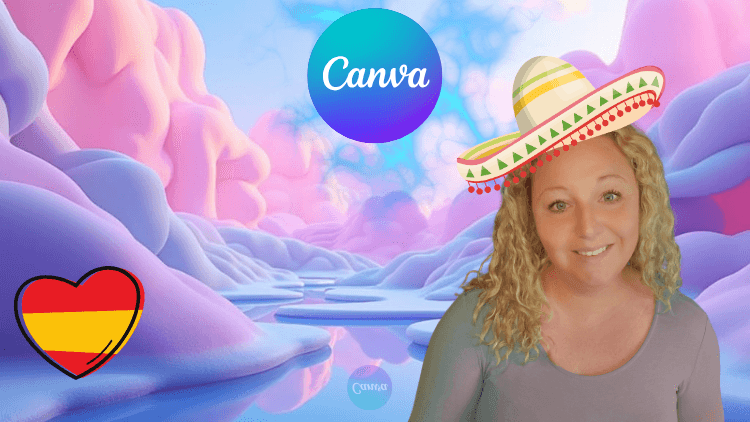
No, the Canva Mini Course for Beginners is designed specifically for complete beginners with no prior experience.
Yes! The only exception is if you paid via bank transfer; in that case, access will be granted once the payment is received.
The course is divided into 5 days, with each day featuring 20–25 minutes of content. The 5 bonuses add up to approximately 1 hour.
If you’re not satisfied, we’ll refund your money—no questions asked! You have 7 days to make your request.
Anytime you want! You have unlimited access, and the course is yours forever! Watch it as many times as you like and continue whenever it suits you!
Sure!
Yes!
For the security of your payment, we use trusted online platforms protected by SSL certificates, ensuring an encrypted connection between you and our site while securely transmitting your data. Additionally, we process payments through Stripe, one of the world’s most secure payment platforms, which holds the highest security certifications and follows industry-standard data protection practices. This ensures your purchase is safe and protected every step of the way.
All lessons are in video format.
TASK:
Once you complete the course, send us the link to your design via email at akademija@pro-tourist.si, and we will send you the certificate of completion!
No,
The course is also beneficial for those who already have some basic knowledge. However, it is not an advanced course for more complex tasks.
Don’t wait for the perfect moment – create it. Your dream life starts today.

SPECIAL OFFER
Want to Earn Extra Income with Simple Canva Designs? Learn How and Start Today!
Step-by-step guide to create and sell designs – even if you're a beginner!
Only available for the next 50 subscribers!
By entering your email address, you agree to subscribe to our newsletter! Don’t worry, we won’t flood your inbox with messages!

Register now! The price will (obviously) go up soon!
We HATE spam. Your email address is 100% secure